I have wanted to start a SUSE diary for some time. Years ago when I had previously been caretaker for a number of FreeBSD boxen, from time to time I would find some great hands-on examples of administration tasks on the FreeBSD Diary. This struck me as an excellent way to give back something to the community rather than the traditional ( but boring ) foo-boring-task-HOWTO.txt
With the release of SUSE Linux 10.1 there are a number of changes and new additions, also this is the very first time that SUSE Linux has been released being 100% under the openSUSE banner. I had considered upgradging my SUSE 10.0 installation having been quite satisfied testing the release candidates that the upgrade process would be quite smooth. However I felt it would be better for the purposes of a SUSE diary if I simply started afresh. This will hopefully give me plenty of material to post about.
So here we are, I have a shiny fresh installation of SUSE Linux 10.1, I chose a basic installation with KDE desktop. I will use GNOME also for the diary but my personal preference is for KDE and so that's where I will start from.
Once you have installed your SUSE linux 10.1 you'll probably want to setup some 'home comforts'. Certainly for me, mp3 playback using my favourite audio player ( amaroK ) is a must and so this will be my very first task. I'll also setup video playback for the video player Kaffeine so I can playback divX, Xvid , WMV and AVI videos.
To enable mp3 playback in amaroK I will need to install the libxine1 multimedia library, xine-lib multimedia library is installed by default for amaroK but for various reasons that I wont go into it doesnt have mp3 support 'out of the box'. Basic mpeg playback is supported by default in Kaffeine but many videos from my friends and family are encoded using common open source codecs such as xvid or the non oss Windows wmv format. To install all the libraries I need for audio and video playback I'll need to setup access to some 3rd party software repositories. This will give me an excellent opertunity to demonstrate the new default package management utilities in SUSE 10.1
A Fresh Approach - SUSE 10.1 package management
In SUSE 9.x and 10.0 the default package management software was the software management module and yast online update ( YOU ) in YaST2 and the susewatcher system tray applet. The susewatcher applet would faithfully report any security or system updates and would let you launch YOU to download and apply the updates. For third party software you could add online repositories to the installation sources module and ultimately you could manage all your software from the software management module, again in YaST2.
SUSE 10.1 brings some new software for package management to the table. Gone is susewatcher and YOU is no longer the default method of updating SUSE with system and security updates. Libzypp is the new backend software with the Zenworks Management Daemon ( ZMD ) providing an interface for the new notification applet called zen-updater and the default command line utility called rug. Libzypp is a clever mix of red carpet and yast technologies and so has been integrated into yast package management also. This means any installation sources you add to rug/zen-updater will show up in yast and vice versa. Let's get started...
First off I need to setup my package management to a state I'm happy with. I want to be notified of any system or security updates so I'll make sure online updates is configured first. Open YAST Control Centre, choose Online Update Configuration and follow the simple instructions. I prefer to enable this with my hardware profile, if you have purchased a copy of SUSE Linux select the option to include your registration code. This will give you access to official support. The impatient among you can use the console to setup online updates, as root enter the command 'suse_register':
cenuij@excession:~> su
Password:
excession:/home/cenuij # suse_register
configure online updates with yast
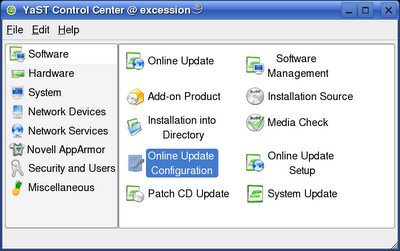
In the system tray you can see the new notification applet running.

Right-click and choose configure. Now you will see three tabs, in the first 'Services' tab is the list of services ( installation sources ) you have registered. If you have a fresh installation like me you will at least have the installation media you used listed as a service. If you have configured Online Updates it will list this service as well, you will be subscribed to these catalogs.
zen-updater services & catalogs
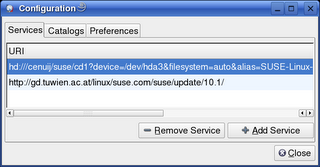
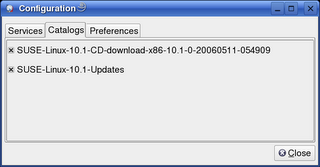
Now you will be automatically notified of any security or system updates, if there are any available the zen-updater applet will also allow you to install them.
Now that I have online updates configured I want to add a third party software repository and install libxine1 for mp3 playback in amaroK. The packman repsoitory has libxine1 so let's add this as a service. Here is a list of packman mirrors so you can pick one close to you. You will need to browse the mirror you want for the full URL to the repository. For example on the skynet mirror I like, the URL to the repo is http://packman.mirrors.skynet.be/pub/packman/suse/10.1/
## Update ## At Tony's suggestion here's a link to an update on using the new package management. I would urge you all to read through this as well it will provide some time saving and head scratching when it comes to the point of adding an online repository. Thanks for the suggestion Tony.
Right-click on the zen-updater applet in your system tray and select 'configure'. Click on the 'Add Service' button, enter the URI in the popup, you can let the applet auto detect the service type but I will choose YUM. Give the service name 'packman', the service name acts as an identifier and also the catalog name.

After zen-updater is finished adding the service, click on configure and go to the 'Catalogs' tab. Make sure you are subscribed to the packman catalog by checking the box if neccessary.
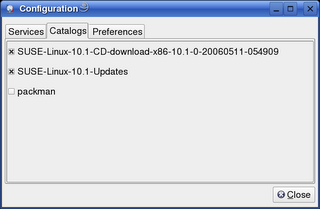
You can also use the rug command line utility to add services. As root:
rug sa --type=YUM http://packman.mirrors.skynet.be/pub/packman/suse/10.1/ packmanYou can use rug to install, remove software and to schedule package management tasks as well. There is much more to it so I reccomend checking out the rug manual.
rug sub packman
After you subscribe to the packman service you may notice the zen-updater icon in your system tray has changed to indicate there are updates available for some of the software you have on your system. Click on the icon to see the list of available updates. Security and system updates are also listed in YOU.

Now you can install any software from the packman repository. You can use yast software management module to install or remove software from your configured repositories or you can use the new installation tool that comes with zen-updater. To use the new tool; in the GNOME or KDE program menu go to System > Configuration > Install Software.
Do this now to install libxine1 for mp3 playback in amaroK.
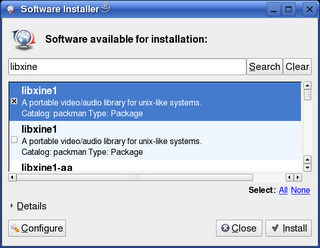
You can install the packages from the command line using rug
rug in libxine1Any package dependancies will now be resolved and you may get prompted to install additional software that's needed. You may also be promted to remove conflicting software. In this case it is neccessary to remove xine-lib and also add additional packages.
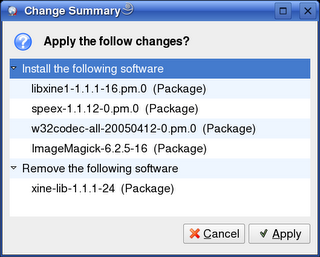
Click apply. libxine1 software will now be downloaded and installed on your system, and you will now be able to enjoy mp3 playback in amaroK!
For improved video playback support repeat the installation procedure for the packages xvid, divx and mad. These packages are all available from the packman repository.
Additional Software Repositories
There are additional software repositories you may be interested in for example Guru repository (Yaloki) builds an extensive number of packages for SUSE, including updates to software that might not be available from the official SUSE distribution, for example SUSE 10.1 ships with amaroK 1.3, yaloki has amaroK 1.4 with improved iPod support.
Here is a list of some usefull repositories and the console command to add them as a service
Packman source
http://packman.inode.at/suse/10.1/
rug sa --type=YUM http://packman.inode.at/suse/10.1/ packmanGuru (Yaloki) Source
http://ftp.gwdg.de/pub/linux/misc/suser-guru/rpm/10.1/RPMS/
rug sa --type=YUM http://ftp.gwdg.de/pub/linux/misc/suser-guru/rpm/10.1/RPMS/ gurumozilla ( firefox, thunderbiord, seamonkey )
ftp://ftp.gwdg.de/pub/linux/suse/ftp.suse.com/projects/mozilla/10.1
rug sa --type=YUM ftp://ftp.gwdg.de/pub/linux/suse/ftp.suse.com/projects/mozilla/10.1 mozillaNext on SUSE Diary
SUSE Linux 10.1 is the first Linux disrto to ship with XGL. I'll show you how to setup XGL for that *drool* must have eye candy in both GNOME and KDE.
Additional Help
Additional help for SUSE 10.1 can be found on the mailing lists or alternatively you can drop by the IRC chat channel #suse on freenode IRC network. If you are using KDE in SUSE 10.1 then the IRC chat client Konversation is already configured to connect to the #suse channel on freenode IRC network.
digg this!

50 comments:
hey just want to first say thanks. i havent used your guide help yet found it through some guys digg comment.
but heres my 2 cents. im using fedora core 5 and this stanley guide im sure u heard of is extremely useful. maybe u should do something similar lay it out directly like a manual.
"install mp3" bam bam and bam.
"blah blah blah" dsjkfsadkjfh
but anyway good stuff
i found your blog via digg.
i'm new to linux, and i started with OpenSuse10. Your Suse Diary is extremely useful for beginners like me, so keep up the good work!
As with the other posts, I found your blog via digg. Nice post. I will comment on it in my own blog shortly. Thanks again. We need more stuff like this in the Linux community (especially if it's pro-SUSE, right?).
You were able to do ALL of what was mentioned here with good ole YOU... except with the precursor of tracking (I'm guessing to keep an eye on the enterprise customer base.. don't know).
I'd still like to see the true benefit of the change. This article didn't show anything ... except possibly that there are now MORE steps to add a SUSE repository than in the past.
Cool review, especially for new users.
May I ask if Apt and Synaptic are available for 10.1 via some repo, as I haven't, yet, installed 10.1.
Also, what do you think of SMART package management - can handle yast+yum+apt and other repositories. Maybe you can later try it and write a short note in your next article.
This is great, except that for some reason when I try to install these updates, it says that it can't find a bunch of package dependencies and fails. Any idea why that would happen?
Ah, I think I figured it out :)
Does anyone know if any Linux PIMs can sync with a PocketPC?
Yeah I found this via digg also.
Great post and I found it really interesting
Lovely article. Keep up the great work!
anonymous i havent figured it out yet... i'm having the same problem... what have u done to solve it ?
Thanks for the feedbak and comments. If anyone is still having a hard timoe installing mp3 enabled libxine pacakge you can drop by #suse on freenode IRC and we'll be glad to help you out.
I'm hoping I'll have enough time this weekend to blog a walk through on installing display drivers ( nvidia only im afraid ) and then setting up XGL.
And what is amarok-helix package from AddonCD for? I thought that it will provide mp3 playback...
cenuij, about the xgl post you want to make .. I dont want to discourage you or anything, but will your guide have anything better than -- http://www.novell.com/coolsolutions/feature/17174.html ?
Because that coolsolutions guide is quite well detailed with screenshots and all :)
Thanks so much - great blog and I'll be looking forward to your updates! You helped me with a problem I was having. I just installed and configured suse 10.1 yesterday. I had tried to switch to linux a few years ago. I tried Redhat 7 (I think that was the version) first and hated it, then eventually wound up with Suse 8.2 and liked it but was not easy enough for me : ( Since I've had the extra linux partition on my hard drive now for some time I decided to give the latest suse a try and I am loving it. I had one problem - I had mistakenly added packman 10.0 as a repository, instead of 10.1. So I was getting all kinds of signature errors, etc. I probably screwed something up trying to install the wrong version of some apps : ( But after configuring a 10.1 repository per your blog, I'm up to date and so far so good. Thanks again.
I cannot get suse_register to work. It just tells me "No products to register" and drops me back to the console. What's going on?
I used your 10.0 work and it was a real time saver. Thanks for the 10.1 version (you might want to include a link from your original to your update about the YUM/ZYPP stuff).
I eagerly look forward with great expectations to your XGL post ... what hardware will you use? Mine? :-)
thanks again.
@ I cannot get suse_register to work. It just tells me "No products to register" and drops me back to the console. What's going on?
If you install it with self-made disks (e.g. makesusedvd) which include more than the official CD's you get this error. Do an update with the official CD's.
@daimos
Are you suggesting I reinstall just because the product registration file is wrong?!
Couldn't you just post your /var/lib/zypp/db/products/621de14b848f0403bdbbc7d5c041040b file so I can fix it manually.
Thanks
thanks for all the information you have provide to help us but i really would appreciate if you provide a repository on how to install limewire..i've been looking up on google and i couldnt find anything!
i did have it on suse 10.0 but cant find how to install it through yast from a suse repository.
thanks..
Thanks for the blog enjoyed it very much. Can't wait to hear about your experiences with setting up XGL!
I just upgraded from 10.0 to 10.1 and found your article about package management helpful.
Any idea why Yast does not seem to want to install any of the Seamonkey rpm for 10.1 at
ftp.gwdg.de/pub/linux/suse/ftp.suse.com/projects/mozilla/10.1?
When I download the rpm from here (or several other locations I've tried) and ask Yast to install it I get a message saying that "Package: seamonkey not found"
When I look at that depository using the repository filter in Yast all I see is Thunderbird packages.
I am looking forward to your further articles on 10.1.
Hi,
Thanks for the info on 10.1, I am at the moment a happy 10.0 user considering 10.1
BTW_- FROM your user name Cenuij. - have you read 'Against a dark background' by Iain M Banks or is it from elsewhere !!??
Cheers.
i get the following error message when i try to use the zen-updater:
Novell.Zenworks.Zmd.Public.ZenException: Failed to lookup resolvable with id '190412'
i can update through yast, however.
any ideas on how i can get the zen-updater to run correctly?
This is a great help, however I am having a problem. I follow your steps one-by-one but aftre typing in the admin password, to make the changes to the services, I get the following error messages:
Software updater: Download Failed:(URL...)
The remote server returned an error (404) Not Found.
Software updater: Failed to add service
I copied the addresses from the list of mirrors you provided but unfortunately, no joy!!!
What am I doing wrong, or is it possible that the addresses have changed??
Help.
Thanks
Nice to see that I'm not the only one writing a bit about installing Software in Suse Linux :)
I've written a howto about using yum on suse 10.1, it describes the attempt to completly use yum for all tasks. Maybe you are interested to read it.
liquidat
zmd seems to be promising.. .it fails for me half the time, but still i'm new to this. i still have to su to root, execute zen-installer, in order for it to work coz the one that shows up on the tray as regular user doesn't have an option to switch to superuser.. .
Heya, I have a problem:
When I did the online update configuration, I don't get the tray-icon. What am I doing wrong?
Sorry 'bout the double/post, I fixed that problem. Now I have another: what if the name resolution always fails?
3 words: I Love You!
Many Tanks!
I find your diary useful, but have come up against a problem with adding software repositories to Yast. I think it has to do with the fact that I am behind a firewall. How do I add repositories in my situation?
i follow the steps and the repo is added but
there are no packages listed that you describe. eg libxine1, w32codec-all... etc i dont think it is listing them. All the novell ones list
hi, i dont think i'm too stupid, but for me i couldnt add the archive at a fresh installed suse 10.1.
error-mesage:
use:~ # rug sa --type=YUM http://packman.mirrors.skynet.be/pub/packman/suse/10. 1/ packman
Adding YUM service http://packman.mirrors.skynet.be/pub/packman/suse/10.1/...
33%
FEHLER: Hinzufügen von'http://packman.mirrors.skynet.be/pub/packman/suse/10.1/' nicht möglich: Failed to parse XML metadata: Can't add repository at http://pack man.mirrors.skynet.be/pub/packman/suse/10.1/: Cannot create the installation sou rce
.
if xou could help me please contact at
abc2006_at_gmx_dot_de
thank you
thanks :)
danke mann....sehr gute veranschaulichung für neewbees
I'm not just new to linux as I use it a long time in text only mode on my servers. As I tried to use it on my desktop, uhm, I'm a total beginner again. ;) -> Many thanx to you for your hint with the libxine, I was really angry about amarok not to play mp3 before! ;)
I like it! Keep up the good work. Thanks for sharing this wonderful site with us
gclub casino
ทางเข้าจีคลับ
gclub
Thank you for good information. Has a essence for life
Sa gaming
https://www.blogger.com/comment.g?blogID=27905519&postID=114732129766544959&page=1&token=1580737650169
"What an awesome post, I just read it from start to end. Learned something new after a long time
สล๊อตโจ๊กเกอร์"
"What an awesome post, I just read it from start to end. Learned something new after a long time
เซ็กซ๊๋ บาคาร่า "
"What an awesome post, I just read it from start to end. Learned something new after a long time
คาสิโนที่นิยมที่สุด "
"What an awesome post, I just read it from start to end. Learned something new after a long time
สล๊อตโจ๊กเกอร์"
"What an awesome post, I just read it from start to end. Learned something new after a long time
สล๊อตโจ๊กเกอร์"
"What an awesome post, I just read it from start to end. Learned something new after a long time
สล๊อตโจ๊กเกอร์"
Online football betting amount of 150 million pounds (about 6,000 million baht) and could be obtained from the sale of another 150 million players, resulting in There will be money to overhaul the purchase of new
good blog. it would seem, maybe a site is even better than this --- จีคลับ ? I have not yet met the name of such a game that you would not be able to play there. card slots. 100% payout and a high chance of winning is waiting for you
I really liked your Information. Keep up the good work. Linea Erotica Maduras
Thanks for this. I really like what you've posted here and wish you the best of luck with this blog and thanks for sharing. Línea Erótica Barata
This are new articles stylse for you. https://sbo98bet.wixsite.com/sbo98bet/post/%E0%B8%AA%E0%B8%A1-%E0%B8%84%E0%B8%A3-ufabet amazin555 http://foxz98bet.over-blog.com/ufabet-6 It might help you to write or think some new idea.
https://dafa98bet.weebly.com/36263617363335883619362636173634359436363585/-ufabet8326348 Thanks for sharing such a wonderful post.
https://w88-com.jimdofree.com/2020/09/01/%E0%B8%AA%E0%B8%A1-%E0%B8%84%E0%B8%A3-ufabet/ I am very glad for reading my articles.
Post a Comment